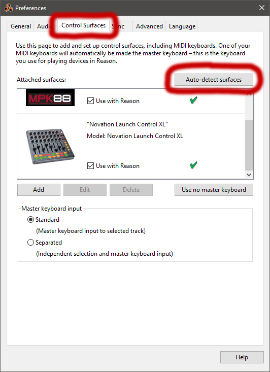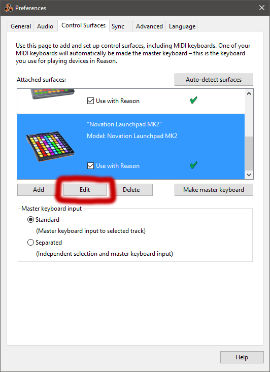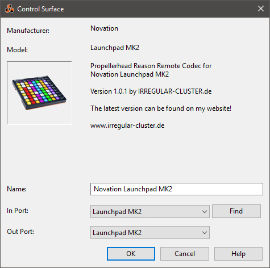1.0 Installation
1.0 InstallationThe installation of remote map files is done quickly, even for inexperienced users. Just follow step by step the instructions. In a few minutes your Novation Launchpad MK2 is ready for operations under Propellerheads Reason.
Download: Novation Launchpad MK2 - Lua Remote Codec for Reason (Version 1.1.5)
Supported Devices
- Reason Master Section
- Kong Drum Designer
- Redrum Drum Computer
- Matrix Pattern Sequencer
- Dr.Rex / Dr.OctoRex Loop Player
- RPG-8 Monophonic Arpeggiator
- Combinator
- Line Mixer 6:2
- Mixer 14:2
- Dual Arpeggio Player
- Dual Arpeggio Player
- Note Echo Player
- Scales & Chords Player
- Josh Levy - Boom 808
- Lectric Panda LLC - PSQ1684
- Quadelectra Audioworx - JackBox 7R-808
- Quadelectra Audioworx - JackBox 7R-909
- Rob Papen - PredatorRE
- Robotic Bean - Elementary Logic Gates
- Synapse Audio Software - The Legend Vintage Analog Synthesizer
Changes
- Sub-Pages expanded to 16x36 - enables 50688 Remote Targets per device (1.1.5 - 11.11.2017)
- Existing Remote Maps expanded (1.1.5 - 11.11.2017)
- Fader Mode added (1.1.4 - 09.11.2017)
- 16x16 Sub-Pages added - enables 22528 Remote Targets (1.1.4 - 09.11.2017)
- Existing Remote Maps expanded (1.1.4 - 09.11.2017)
- Remotemap Scope for Synapse Audio fixed - Reason 9.5 / VST Compatibility (1.1.3 - 23.06.2017)
- Redrum: Note Accent in Step-Sequencer visualized (1.1.2 - 12.02.2017)
- Redrum: Edit Steps Selector optimized (1.1.1 - 12.02.2017)
- Redrum: Accent Mode Selector repositioned (1.1.1 - 12.02.2017)
- Synapse Audio Software - The Legend Vintage Analog Synthesizer - LP/BP Switch added (1.1.0 - 11.02.2017)
- Robotic Bean - Elementary Logic Gates added (1.0.9 - 03.11.2016)
- Synapse Audio Software - The Legend Vintage Analog Synthesizer added (1.0.8 - 09.10.2016)
- Redrum Bugfix: Edit-Step Mode Button was not working properly (1.0.7 - 04.07.2016)
- Basic support for Propellerhead - Dual Arpeggio Player added (1.0.6 - 01.07.2016)
- Basic support for Propellerhead - Note Echo Player added (1.0.6 - 01.07.2016)
- Basic support for Propellerhead - Scales & Chords Player added (1.0.6 - 01.07.2016)
- Basic support for Lectric Panda LLC - PSQ1684 (Quantizer) added (1.0.6 - 01.07.2016)
- Basic support for Rob Papen - PredatorRE (Arpeggiator) added (1.0.5 - 29.01.2016)
- Redrum: Beat-Position-Indicator added (1.0.4 - 02.01.2016).
- Accent-Mode Button optimized - Displays the status in red, orange and yellow. (1.0.4 - 02.01.2016).
- Edit-Step Mode Button optimized - Displays the status from light- to dark- purple (1.0.4 - 02.01.2016)
- Basic support for Quadelectra Audioworx - JackBox 7R-808 added (1.0.3 - 29.12.2015).
- Basic support for Quadelectra Audioworx - JackBox 7R-909 added (1.0.3 - 29.12.2015).
- Basic support for Josh Levy - Boom 808 added (1.0.3 - 29.12.2015).
- Redrum: Sequencer added (1.0.2 - 25.12.2015)
- Redrum: Layout optimized (1.0.2 - 25.12.2015)
- Redrum: Pad-Mode-Selector added: Select, Mute, Solo, Sampling (1.0.2 - 25.12.2015)
- RPG-8: Pattern-Sequence-Selector added (1.0.2 - 25.12.2015)
- Mixer: LED-Enabled-Bug fixed (1.0.2 - 25.12.2015)
- Basic support for Kong Drum Designer added (1.0.1 - 21.12.2015)
- Basic support for Redrum added (1.0.1 - 21.12.2015)
- Basic support for Dr.Rex / Dr.OctoRex added (1.0.1 - 21.12.2015)
- Basic support for Matrix Pattern Sequencer added (1.0.1 - 21.12.2015)
- Basic support for RPG-8 Monophonic Arpeggiator added (1.0.1 - 21.12.2015)
- Basic support for Combinator added (1.0.1 - 21.12.2015)
- Basic support for Line Mixer 6:2 added (1.0.1 - 21.12.2015)
- Basic support for Mixer 14:2 added (1.0.1 - 21.12.2015)
- Basic support for RPG-8 Monophonic Arpeggiator added (1.0.1 - 21.12.2015)
- Initial release. (1.0.0 - 20.12.2015)
1.1 Codec Installation
1.1 Codec Installation1.2 Remote Map Installation
1.2 Remote Map InstallationThe file from the maps folder should be installed in the following directories:
Mac OSX
Library:Application Support:Propellerhead Software:Remote:Maps:Novation
Windows 10
C:\Users\USERNAME\AppData\Roaming\Propellerhead Software\Remote\Maps\Novation
1.3 Autodetection
1.3 AutodetectionNovation Launchpad MK2 - Edit SettingsNovation Launchpad MK2 - Auto-Detect
Open your Propellerheads Reason Software and go to the preferences window. Click on the „Control Surfaces“ tab.
If the Remote map for your Novation Launchpad MK2 is installed (either by you or built into Reason), you can use the “Auto-Detect” feature in Reason’s preferences to automatically set up your control surface.
Alternatively you can add the Novation Launchpad MK2 manually, but usually this is not necessary.
If the Novation Launchpad MK2 was found, click on "Edit" to check the settings.
1.4 Verify Device
1.4 Verify DeviceNovation Launchpad MK2 - Verify Device
Compare the automatically acquired settings with this picture! The device should be named to „Novation Launchpad MK2“ and the in and out ports are „Launchpad MK2“.
If the Novation Launchpad MK2 has been correctly identified, then you can close the window.
That's it! You're done! Have fun making music! 😊
2.0 Map Overview - Global Functions
2.0 Map Overview - Global FunctionsControl
Function
LED
Navigation-Up
Select Prev Patch for Target Device
Green
Navigation-Down
Select Next Patch for Target Device
Green
Navigation-Left
Target Previous Track
Blue
Navigation-Right
Target Next Track
Blue
Session
Target Track Enable Automation Recording
White / Red
User 1
Undo
White
User 2
Redo
White
Mixer
Fader Mode On/Off
Blue / Light-Blue
Volume
Auto-quantize
Yellow-Green / Grey
Pan
Precount On/Off
Yellow-Green / Grey
Send A
Click On/Off
Yellow-Green / Grey
Send B
Play
Grey / White
Stop
Stop / Rewind
Grey / White
Mute
Target Track Mute
Grey / Red
Solo
Target Track Solo
Grey / Green
Record Arm
Record
White / Red
All product names are registered trademarks, owned respectively by the manufacturing companies.